Composite photography is blending two or images into one, to create a final picture. There are different types of composite photography, but we will go over that later. The most important thing to know is that you need photography and editing skills to create a composite photograph.
The image above is a great example of this type of photography. The images are pieced together making it look like a woman is walking her dog attached to balloons. It is well made and hard to tell that it was edited, even though we know that this situation is impossible.
You know what composite photography is, so let’s learn about the different types.
Contents
Types of Composite Photography
Composite photography is used for many reasons. This section will talk about types including;
- Deceptive Images
- Fantastical Images
- Images to Show Movement
- Images to Build Story
Fantastical Images

These images aren’t meant to trick the viewer; they purposely show something impossible. Depending on the skill level of the photographer, these can still seem ‘realistic’.
When you think of composite photography, you think of these impossible pictures. You know while looking at it that it must be more that one image, but because they are seamlessly pieced together, you process it as one single image.
Take the image above for example. I know that there is not a company that changes the phases of the moon, but it is such a quirky idea and executed so well that I don’t care about the different images that go into it.
Images to Show Movement

This type of composite photography is mainly used to show the movement of individual people. Often times, you will find this in sports. For example, the image above tracks the movement of the induvial, letting you see his form throughout the entire timeframe. If you were watching this scene live, you wouldn’t be able to process everything that fast.
You can also find this in other sports, such as track and diving. With a composite image, you can see each pose a diver makes and the position a runner takes as they begin a race.
Images to Build Story

Composite photography can also be used to tell a story in a picture that otherwise would be difficult to understand. Instead of taking a video or having a series of photos, photographers can create an image with several storytelling aspects.
The picture above is a great example of this. Based on what is provided, we know that it is a mom and dad, cleaning up a bunch of toys while Family Feud plays in the background. A photograph like this would be difficult to capture. The Minnie Mouse figure is flying through the air but is still perfectly clear to the viewer. If an image was taken while it actually flew through the air, it would just be a blur.
Deceptive Composite Images

Deceptive composite photography is meant to trick the viewer. This is pretty simple and very common on the internet. Have you ever seen a picture that looks real, only to find out later that it was fake? It happens to all of us, and chances are, it was a composite image.
Some photographers acknowledge that they use composite images, however many claim that their images are real. The organization World Press Photo (WPP) stated that in 2015, 20% of the images submitted to their annual photo contest were faked. In 2012, Paul Hansen won the contest with the photo above. Ultimately this was confirmed as a fake, causing a controversy.
What is a digital photography image?

The first photograph ever was taken in 1822. It wasn’t until 1957 that digital photography came into existence. Chances are, most of the pictures you take on a daily basis are digital images.
Digital images are basically pictures taken with the help of technology. They are made of tiny pixels that come together to make the bigger picture. If you zoom really far into a digital image, you will see the pixels that make it up.
Let’s look at the picture above. The digital image has not been edited, so this is what you would see a few seconds after taking the picture. The image taken on film is a bit brighter as well. Film and digital both have their advantages, and both are utilized when it comes to composite photography.
Film has to be developed, typically in a dark room, so you can’t just upload your picture to Photoshop and start editing. Fortunately, there are amazing composite photographers who work with film.
How do you create a composite image?
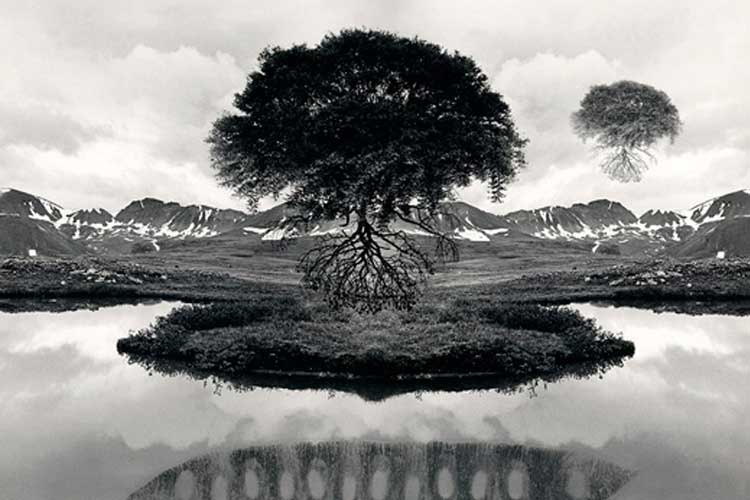
You are probably wondering how to create composite images from digital cameras, but before we discuss that, let’s talk about film and composite photography.
In the picture above, do you think it is film or digital? Jerry Uelsmann creating this with film, letting them develop on top of each other in a darkroom. While working, he combined the negatives of images together to create one seamless piece.


If you don’t know how to develop pictures in a darkroom, that’s totally okay! Jerry Uelsmann created his photographs before Photoshop even existed, but luckily, we now have access to editing programs.
Let’s look at the steps to creating a great composite image. Wix Photography Blog has a simple and easy-to-read list of the steps that go into creating your piece. This isn’t an in-depth list, so be sure to read the section below to find out about tutorials to become a better composite photographer. To watch these steps in action, watch this video.
- Choose a photo that will be the background of the final image.
- Add a new layer with the image that contains the element you want to add.
- In this case – the added element is a hot air balloon.
- Use the Magic Wand (or any other selection tool) to select the added element (i.e. the hot air balloon).
- Now click the ‘Mask’ button below the layers, to mask out the element. To remove the background in the hot air balloon photo, paint the mask square white.
- Now click the ‘Mask’ button below the layers or cut the selection into a new layer. If you choose a Layer Mask you can always hide or reveal parts of the original photo by coloring the mask layer in white or black (white to reveal; black to hide).
(from https://www.wix.com/blog/photography/2017/03/06/what-is-a-composite-photo-and-how-to-create-one/)
Keep in mind that there are more steps than creating the actual image on Photoshop. Each element of the piece needs to have appropriate lighting and blend into the picture so it doesn’t seem too unnatural. We don’t want a part of the picture to be overly bright compared to the rest.
Great composite photography is an art. Individuals like Erik Johansson didn’t just snap a few pictures and edit them, he spent time perfecting each piece. With practice, you can do this too!
Composite Photography Tutorials
There are plenty of how-to lists on the internet, but you need a full and informative tutorial on how to create amazing composite images. Here are a few tutorials and courses that will teach you all about composite photography.
Creating Your Reality with Composite Photography with Renee Robyn
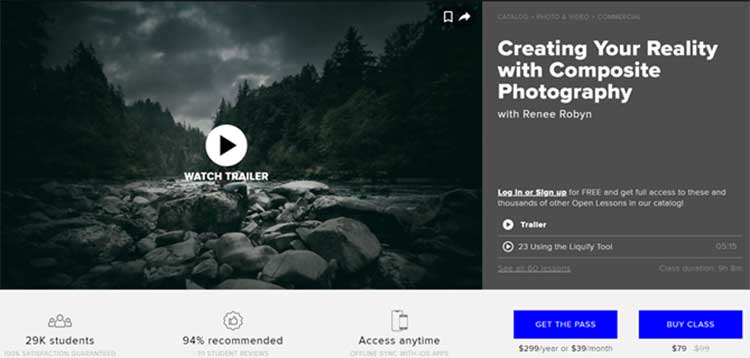
Price: $99
This is an online course offered by Creative Live. It is packed with 60 lessons that cover everything you need to know. The teacher, Renee Robyn, is a photographer with an impressive portfolio on her website. With this course, you can rest assured knowing that you are getting great and informative lessons from someone who knows what they are talking about.
Photoshop Composite Image Course on Udemy

Price: $199.99 (there are discounts often though, when I viewed this, the course was $11.99!)
Link: https://www.udemy.com/course/adobe-photoshop-photo-composite-photo-manipulation/
This is 5 courses in 1! Udemy offers this bundle, along with several other photography courses so if you are eager to learn more, check out their website. If you don’t know how to use Photoshop, that’s okay too. Although this course is for mid-level users, there is a section on the basics of Photoshop.
When you pay and complete this course, you will also get;
- 6 hours on-demand video
- 5 articles
- Full lifetime access
- Access on mobile and TV
- Certificate of Completion
Top Tips for Photoshop Compositing by Karl Taylor

Price: Free!
Link: https://www.karltayloreducation.com/composite-photography-top-tips-for-photoshop-compositing/
If you aren’t looking for an actual course, definitely check out this website. This is an article that contains all the basics of composite photography without the structure of course. The article goes in-depth and describes how to create images like the one above.
